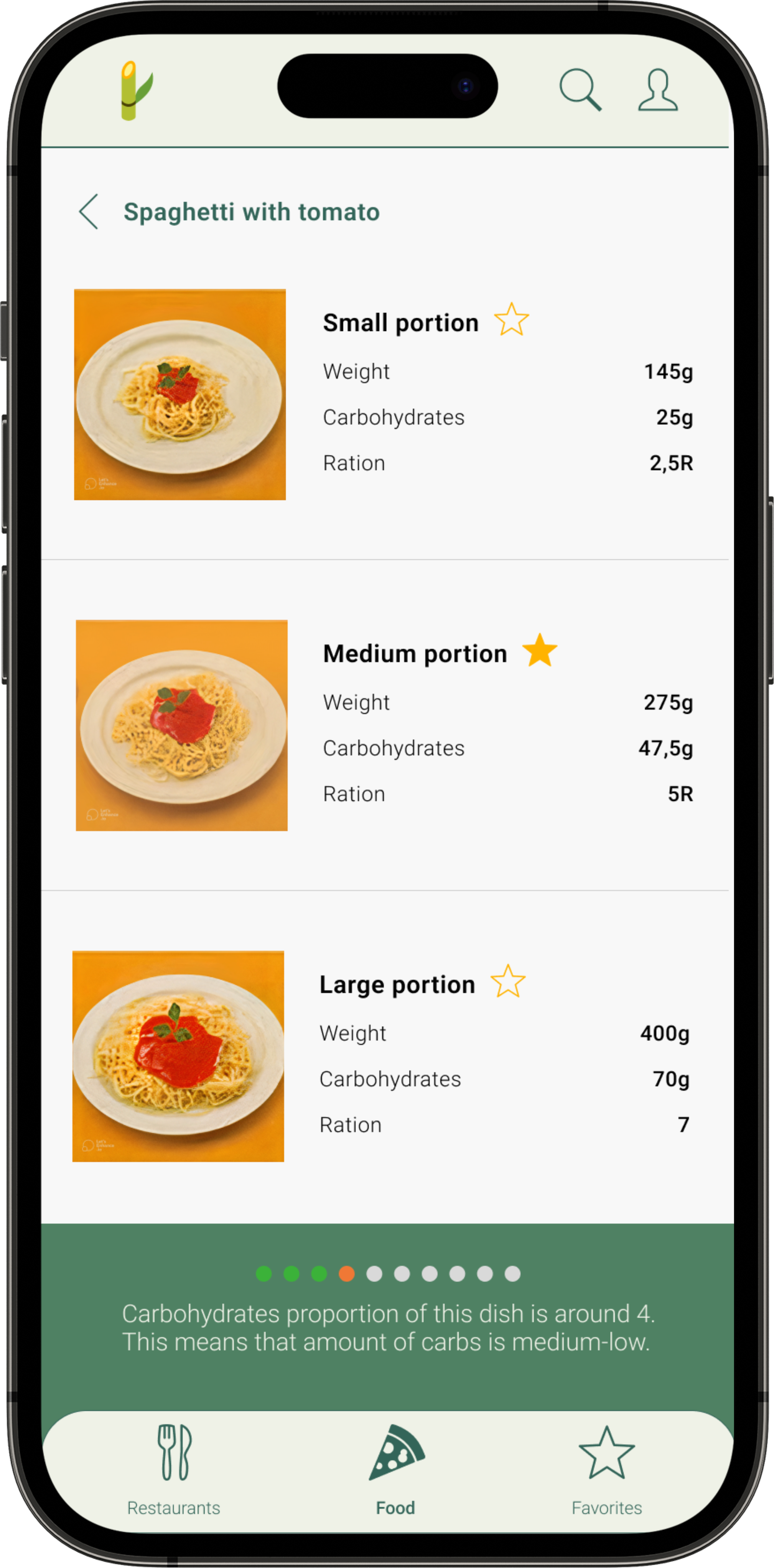Digital Food Notebook
UX Research Project
This project aims to understand how current diabetics type 1 face the problem of calculating carbohydrates when eating out as well as the opportunities and needs they have in order to be able to come up with an app that actually helps them get better. This project was made from the ideation of the problem, through the personas, competitors, background research, interviews to the design and validation with user testing.
Roles:
Lead UX Researche
Responsibilities:
UX Research
User Interface Design
Problem
Type 1 diabetics face a significant challenge when eating out as it's difficult to accurately calculate the amount of carbohydrates in their food without weighing it. This can lead to incorrect insulin dosing, which can cause severe health complications. This problem has never been addressed properly and diabetics are struggling and worsening their health because of a lack of specialized and dedicated tools for this disease. Diabetes can be dangerous and it is important that diabetics can lead a life as normal as possible without worries when eating.
Objectives
Understand how diabetics manage their carbohydrates consumption
How this affects to close people (family, friends…)
Get insights of the actual needs
Understand the new technologies and feasibility of the original idea
Verify the design proposition through user tasting
How
The research first consisted of 11 different interviews: 6 type 1 diabetics and 5 close people to a diabetic young person and 3 user testings with the design proposition. The interviews were run through Zoom. The sessions consisted of a 15-20 min interview with open questions on their diabetic routines, how they feel and technology related to the illness as mobile apps. For the user testings, they were run in Zoom as well with a small explanation of the design and some tasks the participants were asked to perform.
Key Insights
USE OF APPS
5/9 participants use some kind of diabetes app
“I prefer to use an app since it is faster and more automatic process”
“Management apps are useful because they work as the typical notebooks but better”
“I need to use the specific app that works with my sensor since I’m stick to it”
“It is good that kids learn how to manage their diabetes manually before using any kind of app”
EATING PATTERNS
6/9 people feel that eating out is a challenge since is difficult to calculate the carbs
“Since I don’t weight the food at home, there is almost no difference when eating out”
“I try to eat outside the minimum possible, that's why I always bring my own food to work”
“She comes to eat at home during the weeks since we live near the school”
“I inject less insulin just in case to avoid hypoglycaemia”
“She eats less carbohydrates when eating out”
FOOD NOTEBOOK
7/9 people know or have used the food notebook in the past
“It was to bulky”
“It was limited in the amount of recipes”
“It was tedious to search for the recipe you wanted”
“I only used at home because I didn’t want to carry it”
FAMILY PAIN POINTS
5/5 are not the only ones tacking care of the children diabetes
“The school nurse is a really good support inside the school. The kid does daily visits to her office and help him with the food and hypoglycaemia episodes”.
“The medical team supervise the insulin injections of our daughter. Every time she is going to eat and snack or lunch there is someone that tries to help her”.
“It would be nice to have some kind of information support for those who help my kid when I’m not there”
“It is important to teach the children in a way they can learn how to manage their diabetes when they are alone or others”
3/5 parents say they have difficulties making their kids finish all the food
“We don’t actually know how hungry she is so sometimes she doesn’t finish all the carbs”
“It is difficult to compensate the food she doesn’t finish with the dessert”
2/5 wait until the kid is done eating to inject the insulin *(bad practice)
“Sometimes we wait until she is done to inject the insulin”
“It is difficult to compensate the food she doesn’t finish with the dessert”
Recomendations
Provide information
Some kind of information, even if it isn’t 100% precise is better than no information.
Digital foodbook
A lot of people have used the food notebook or know what it is, making a digital notebook with a bigger database could help them control their diabetes better since this will agree with the mental model they already have.
Easy and Fast
The app needs to be easy and fast to use, since is going to be something they will need to do a few times per week. Information architecture needs to be precise to achieve the best UX possible through a good search bar, filters, and categories.
Visual Representation
Diabetics are used to measure food with their eyes. The app needs good-quality images and different portion sizes to be able to compare it to their actual dish.
Restaurant
A section with typical restaurants like food chains could have a dedicated section with precise data since this information is public. Smaller restaurants could benefit from the comparisons since people can relate their food to other typical dishes.
Personalization
Since time is something important to have in mind, the app needs to offer a personal section where you can save dishes you consume regularly.
Final Designs
Rejected Designs
During the evaluation process, a survey was conducted among potential users to determine which solution idea would be most preferred. Out of the 10 respondents, 30% expressed their enthusiasm for an AR-based app that displayed digital representations of dishes for size comparison. However, a majority of 70% favoured a more traditional approach using a digital food-book with reference pictures for portion comparison. Taking these insights into account, a mobile application that showcases various food options, their corresponding carbohydrate amounts, and ratios used by individuals with type 1 diabetes.
User Testing
Grouped Food
Users expressed that they liked the way the different food was sorted by different types of food like fruit, vegetables. They feel that by grouping the types of food, navigation is easier and faster. Although the list of food was not very long, the colors helped group the types.
Saved Options
The saved option was one of the most valued features of the app. They expressed that is really handy to save a few food types since we have preferences and usually repeat some dishes throughout the week.
Proportion Bar
The proportion bar was not understood at the beginning. After a short explanation they appreciate the visual representation of carbohydrates. On the other hand they told me it was not very accurate.
Restaurants Menu
They expressed that they always can find the specific amount of carbohydrates a McDonald’s burger has, but having the menu integrated into the app saves a lot of time. They liked that for those restaurants where you can be 100% sure about the sugars it is nice to inject the correct amount of insulin.
Next Steps
Comparison Function
Some feedback from the users pointed out that a cross-recommendation between food and exact data of the restaurants would be interesting.
Integrations
In a V2 of the app, it would be interesting to be able to send this information to a diabetic management app (applications that connect with glucometers and store the medical data of the user) to autofill some of the fields with information gathered in this app.